Our research shows that Papaya is the best employer of record (EOR) service in 2024, thanks to its large range of features, fair price, and easy software system that includes customizable notifications. Remofirst is another top EOR, standing out for its industry-low price of $199 per employee, per month.
The right EOR will minimize all the biggest challenges of managing a global workforce, including legal compliance, data protection, and cultural differences. With remote workforces more common than ever after pandemic-driven expansions, businesses across many industries can use an EOR to easily move into new countries to reach untapped markets.
Companies looking for an EOR will need to consider three main factors: the core functions they’ll need (from contracts and payroll to attractive localized benefits), how simple an EOR service is to adapt (support hours, software, and training courses), and the overall price.
Get in touch for a free Papaya quote today, or read on to learn about all of the best employer of record services that are worth considering.
In this guide:
- Papaya – Best Overall
- Remofirst – Best for keeping costs low
- Deel – Best for 24/7 support
- Rippling – Best for fast onboarding
- Oyster – Best for hiring contractors
- Multiplier – Best for bundling with payroll and insurance
- Remote – Best for scalable packages
Clicking the above links will take you to that service’s website, so you can compare the prices you’re interested in.
| Price From | Price From (Contracting) | Country Coverage | Key Features | Best for | |||
|---|---|---|---|---|---|---|---|
| Papaya | Remofirst | Deel | Rippling EOR | Oyster | Multiplier | Remote | |
| 160+ | 160+ | 90+ (150+ for contracting) | 23 | 130+ (180+ for contractors) | 50+ | 150+ | |
|
|
|
|
|
|
| |
| Best overall | Keeping costs low | Best Value HR Software | Fast onboarding | Hiring contractors | Bundling with payroll and insurance | Scalable packages | |
| Try Papaya | Try Remofirst | Try Deel | Try Rippling | Try Oyster | Try Multiplier | Try Remote |
What Are Employer of Record Services?
An employer of record (EOR) service exists to be an employer for tax purposes, and is usually used by a company that is expanding into a country in which it does not operate as a legal entity. The best EOR can handle all international employees’ paperwork, payroll, benefits, and taxes, no matter what country they are in.
Jump to the best EOR services:

- Starts at: $650/employee/mo

- Contractors start at $2/user/mo

- Country coverage: 160+

- Insurance: Third party support

- Custom notifications

- Digital contract management

Why we selected Papaya
The Papaya EOR best meets our main three metrics for the best EOR: It supports a wide range of countries and benefits, it has fair pricing, and it is easy to use, with a centralized software and custom notifications.
Pros:
- Impressive country coverage
- Custom notifications
- Feature-rich
Cons:
- Some reviewers cite slow response times from support team
- Navigating the website is a learning curve
Papaya offers one of the most feature-rich EOR services on the market. Your business will be able to deliver automated payments in local currencies for more than 160 countries. This is the highest number of countries in which employment is covered by the EOR vendors in this guide (matched only by our second-place pick, Remofirst).
Depending on the package you choose, Papaya’s benefits can include auto payslips, operational support for equity and expenses, third-party insurance, and pension payments.
The software platform is a central location for handling the necessary admin, with reporting tools, integrations (including popular options like BambooHR and NetSuite), and customizable notifications that serve as reminders for issues like invoicing and payment requests.
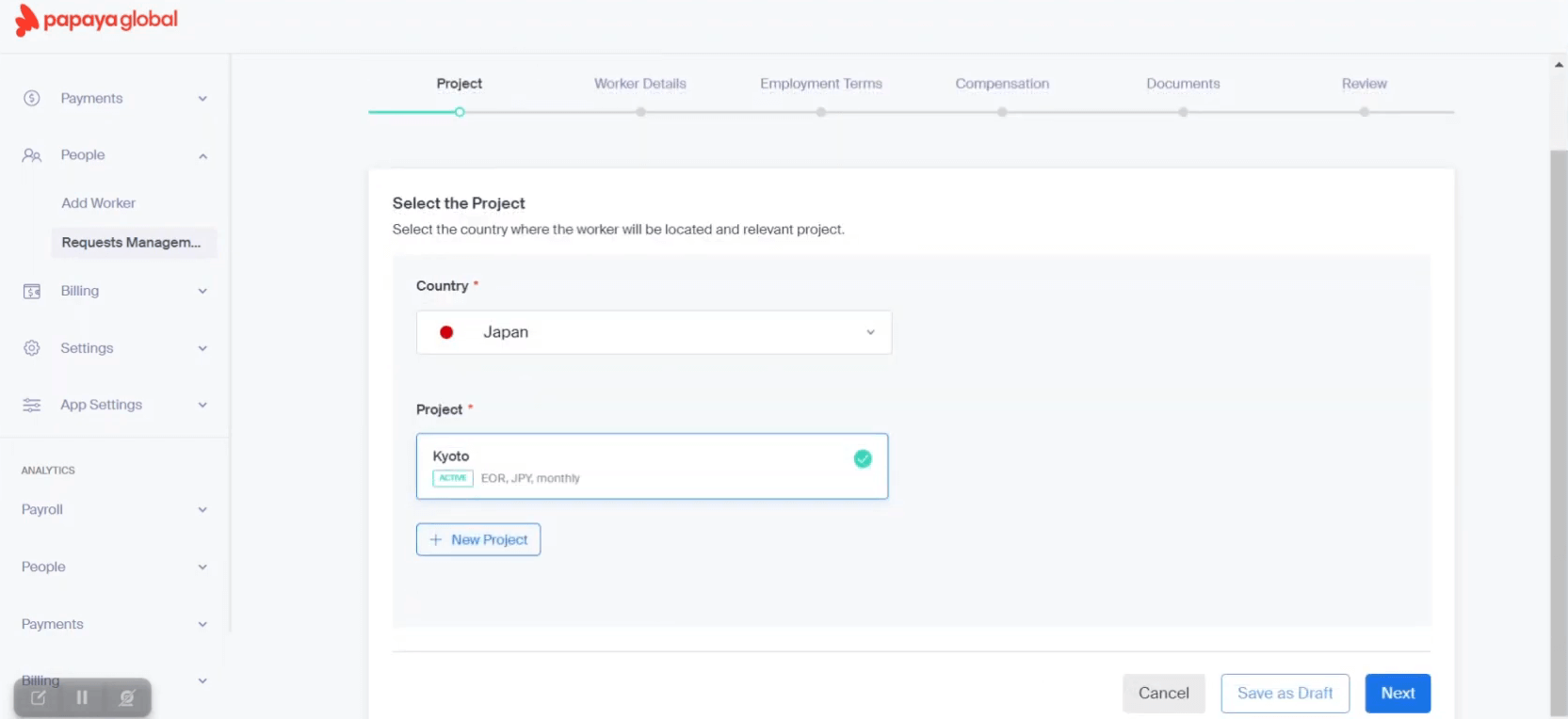
Papaya’s software allows users to fill in fields when adding each new EOR employee.
Papaya offers additional services for more EOR needs at an extra cost, including a global health plan and immigration support for visas that employees may need.
Papaya’s Pricing
Papaya starts at $650 per employee, per month, putting it in the upper tier of EOR service costs alongside Remote’s $599 starting price and the $699 you’ll pay for most countries under Oyster’s coverage.
Contractors start at just $2 per person, per month, which is incredibly low in comparison to the typical cost of a contractor, which ranges from $20 to $50 per person per month. This cost will vary depending on your needs, although we estimate a package with payroll included starts at about $25 per person, per month. Again, we recommend getting in touch for a free Papaya quote to confirm how much your business would need to pay.

- Starts at: $199/employee/mo

- Contractors: $19/user/mo

- Country coverage: 160+

- Insurance: Starts at $55/user/mo

- Visa and immigration services

- Equipment provisioning

Why we selected Remofirst
Cost factors are important to many businesses as they expand into new markets, and Remofirst’s low pricing brings with it a great range of the feature your operation is likely to need. Add-ons might bring the cost up, but as a result of Remofirst’s great value overall, we ranked it second only to Papaya.
Pros:
- Impressive country coverage
- Same-day onboarding
- 24/7 support
Cons:
- Visa and immigration aid costs extra
- Equipment provisioning costs extra
- Software’s editing controls are limited
Remofirst’s low $199 starting cost is a big selling point, but that doesn’t mean that Remofirst won’t offer the features you need. You’ll have access to over 160 countries (one of the larger selections that EORs will offer), as well as a great roster of employee management perks. These include payroll, tax filing, pensions, local compliance, HR guidance for standard needs like onboarding and termination, IP protection, and 24/7 support with live chat and email.
Remofirst’s interface has the flexibility to make life easy for its clients: They can bundle paperwork when needed (for example, they can aggregate all invoices into a single payment), but they can quickly sort information internally (for example, the international payroll can be viewed on an employee-by-employee basis, by country, or by amount paid). The software includes information boxes to add further context to managerial decisions.
Read More: Best Project Management Software
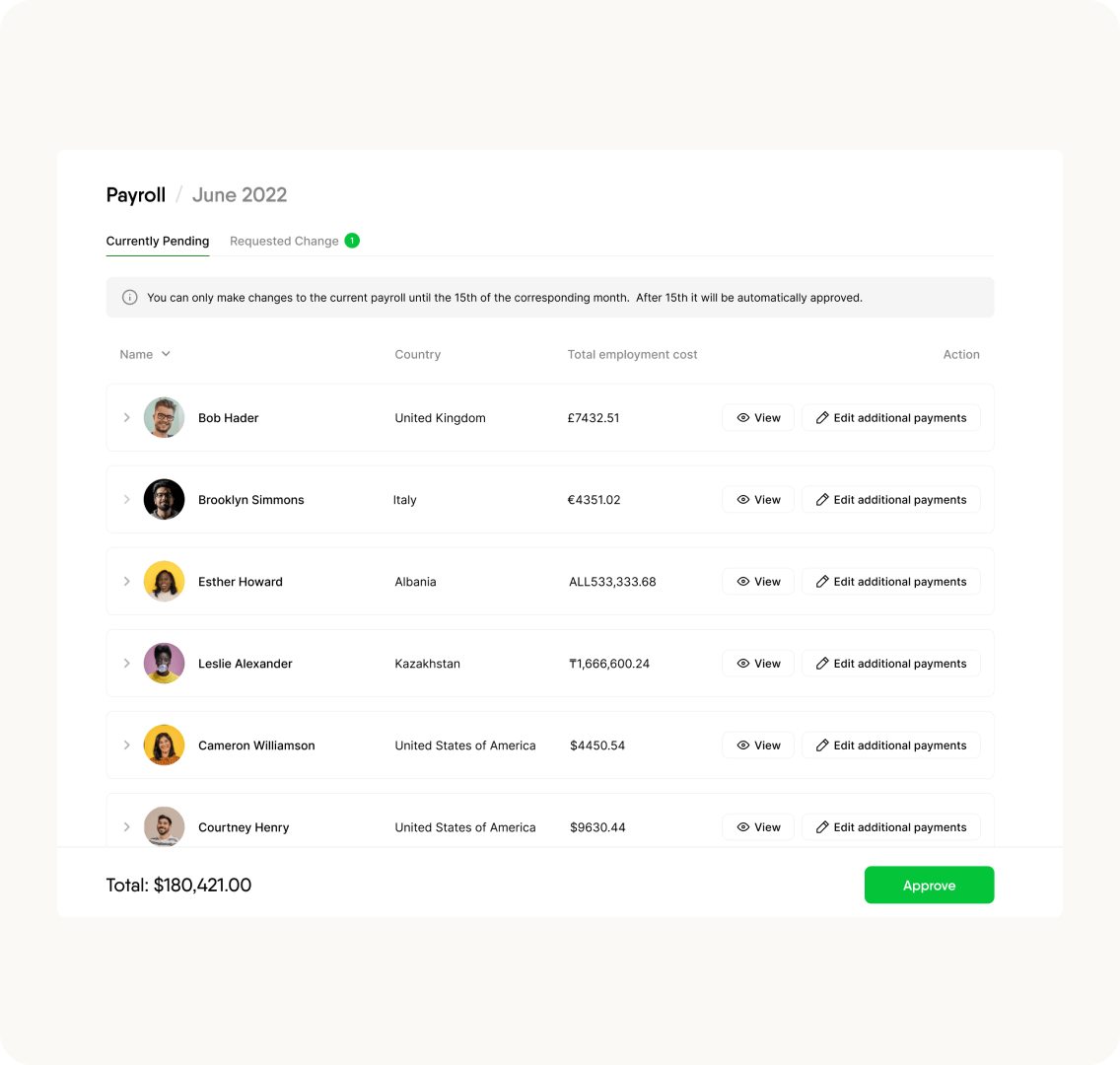
The Remofirst software breaks down international payroll by person, country, and more.
Remofirst promises same-day onboarding, in contrast to Papaya and Oyster’s onboarding processes, which may take two days. Some useful perks are available at an additional charge, including visa and immigration aid. This includes visa and work permit sponsorships that can smooth out the process of hiring employees around the globe.
Remofirst’s Pricing
Remofirst’s pricing starts from just $199 per employee, per month, the lowest starting cost of any EOR service in this guide. This includes equity, bonuses, payroll, tax filings, pensions, and around-the-clock support. Contractors are also inexpensive, starting at $19 per person, per month, which is the second lowest starting price for contractors in this guide after Papaya’s $2 starting price.
Remofirst’s dedicated health insurance plan, Remohealth, starts at $55 per person, per month, and provides global coverage for medical, dental, and vision. Equipment provisioning is another add-on, with no set starting price given. Finally, the provider offers another paid add-on for visa and immigration services, although the prices for this service will vary by country, visa category, and employee status, so you’ll have to contact Remofirst for a quote.
- Starts at: $599/employee/mo

- Contractors: $49/user/mo

- Country coverage: 90+

- 24/7 support

- HR support: Third party

- IP protection

Why we selected Deel
Deel is our top HR software tool for small businesses, but it also has an EOR plan. All in all, its efficiency makes it stand out as a great EOR to consider. The service has around-the-clock support in addition to a speedy payment system that handles all the currencies your business is likely to throw at it. As a result, your managers and employees alike should be satisfied with the service – even if it is a little pricey.
Pros:
- Fast payments
- Over 20 currencies
- 24/7 support
Cons:
- High starting costs
- Unpredictable support ticket response times
Deel is a great EOR for businesses that want something simple and easy. This is partially due to its 24/7 email and live chat support, which can be accessed through Deel’s desktop software or its mobile app to be guided through any given issue.
However, the interface itself might be able to help your business out long before you resort to live assistance. The software will offer information boxes to help walk its users through typical processes, including adding new employees, updating payment methods, or signing contracts.
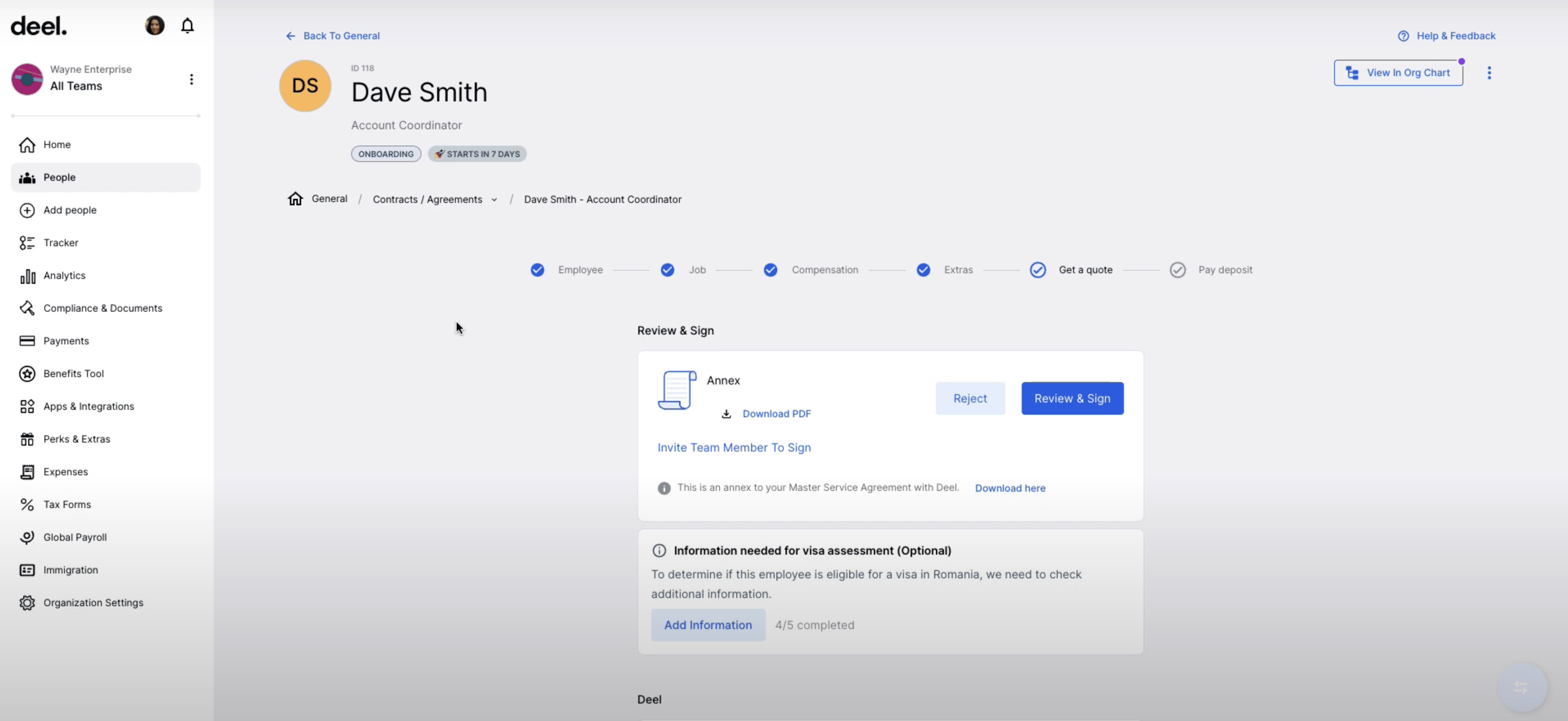
Deel’s software guides users through setting up each contract.
One other ease-of-use benefit that puts Deel above its competitors: It lets clients fund their accounts with over 20 different types of currencies. This makes Deel a more flexible choice than Remofirst, which supports five currencies, or the seven currencies that Papaya offers.
Deel’s Pricing
Deel’s pricing starts at $599 per employee, per month, which is a higher starting price than any other EOR provider – with the exception to Remote. Contractors are costly as well, starting at $49 per employee, per month. The all-in-one workforce platform does offer 24/7 live chat support alongside an impressive array of EOR perks, so get in touch for a Deel quote for a full list of what you’ll receive for your money.

- Contact for quote

- Supports contractors and employees

- Country coverage: 23

- Insurance: Costs extra

- HR support: Costs extra

- Free demo

Why we selected Rippling
Rippling delivers a lighting fast onboarding process as well as comprehensive HR support. The service has a potential drawback: It supports fewer countries than most top EORs. However, if your company’s expansion needs are still supported, Rippling’s streamlined functionality leaves little to be desired.
Pros:
- Quick onboarding process
- Detailed reporting
- Handles HR, IT, and finance
Cons:
- Limited country coverage
- Insurance and HR cost extra
- Pricing is not public
One standout benefit of the Rippling EOR service is the promise to set up new hires with onboarding paperwork that can be completed in just 90 seconds. While none of the options on this list are slow to onboard, Rippling constitutes the fastest by far, even beating Remofirst’s same-day onboarding process.
Rippling’s EOR service tracks time off, paid time off (PTO), workers’ compensation, garnishments, and will pay employees in their local currency within minutes (another example of the speedy processing that makes Rippling stand out).
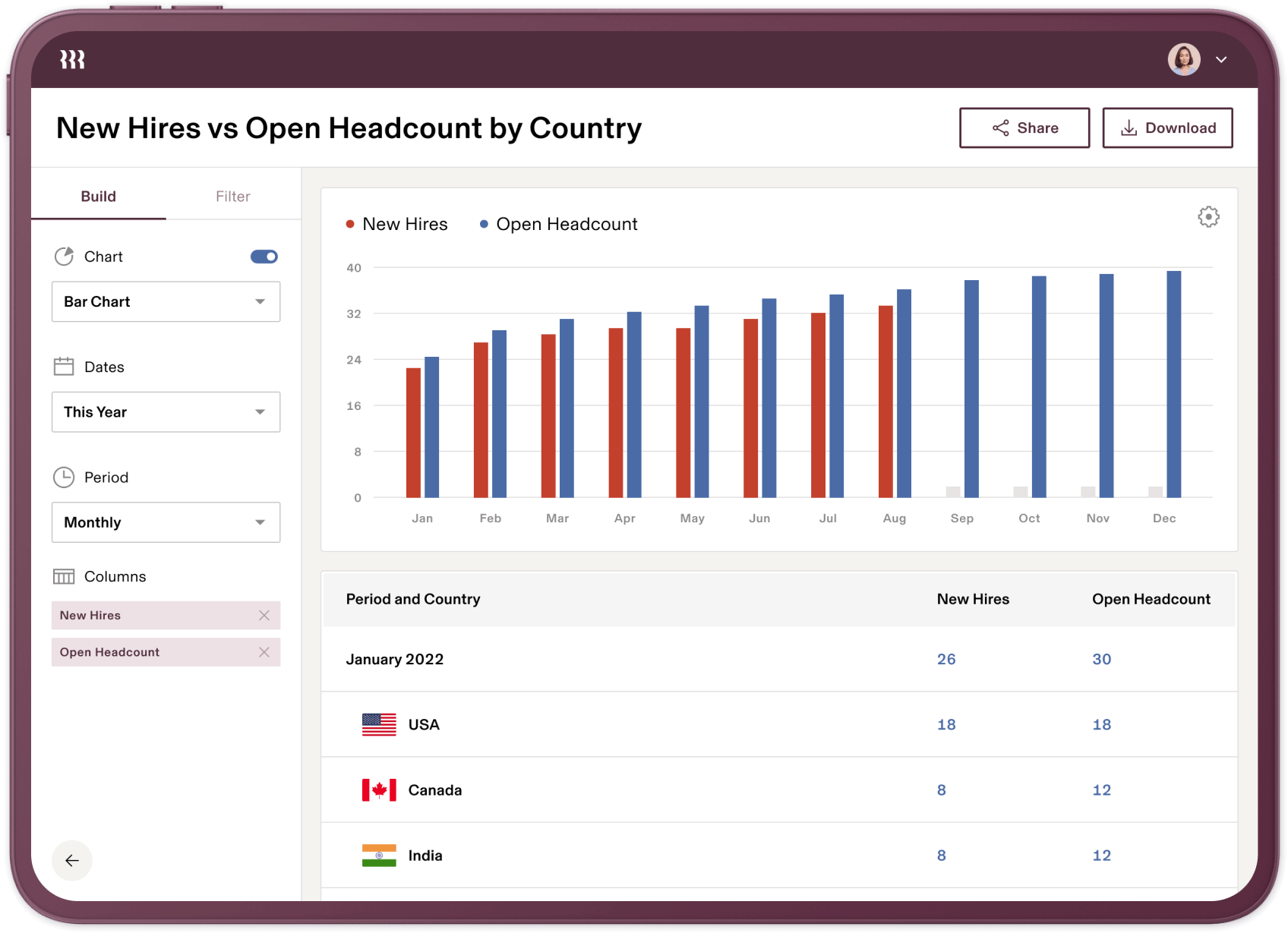
Rippling’s software lets users generate EOR reports.
Rippling’s cloud of HR services also expands to cover more functions that can be used in an EOR context, including localized benefits, global recruit aid, and learning management courses that empower your business to train its employees in global compliance. Opting for Rippling makes sense if you’d prefer a single, unified system to handle EOR, HR, IT, and finance as your business expands into new countries.
Rippling’s Pricing
Rippling is the only top EOR provider in this guide that does not make its global EOR pricing public, either for full-time employees or for part-time contract workers. Instead, you’ll have to get in touch with the features and number of employees or contractors that your business needs to receive a free quote. However, Rippling’s US payroll services start at $8 per person, per month.

- Starts at: $499/employee/mo

- Contractors: $29/user/mo

- Country coverage: 130+

- Payroll: Included

- No setup or cancellation fees

- Fee for currency conversions

Why we selected Oyster
From construction and catering to IT maintenance and security, many businesses need more contractors than employees. If that’s the case for you, Oyster’s contractor support covers over 180 countries at low prices, easily beating every other top EOR we’ve researched.
Pros:
- Supports hiring in 180+ countries
- Low starting cost for contractors
- Includes IP rights protections
Cons:
- No visa support
- Customer support is typically remote, not local
- No direct account manager
Oyster supports both EOR employees and contractors, but it stands out for its contracting benefits. Starting costs are low – businesses will pay just $29 per contractor per month – but this includes payroll as well as hiring contracts.
You’ll be able to hire staff in more than 180 countries (the largest range of countries supported by any EOR in this guide), and you’ll be able to process invoices and payments in over 120 currencies. Employees are also well supported, with global payroll and management for expenses, allowances, and bonuses across more than 130 countries. One downside is that you won’t receive visa support, which is a feature offered by Remofirst and Multiplier.
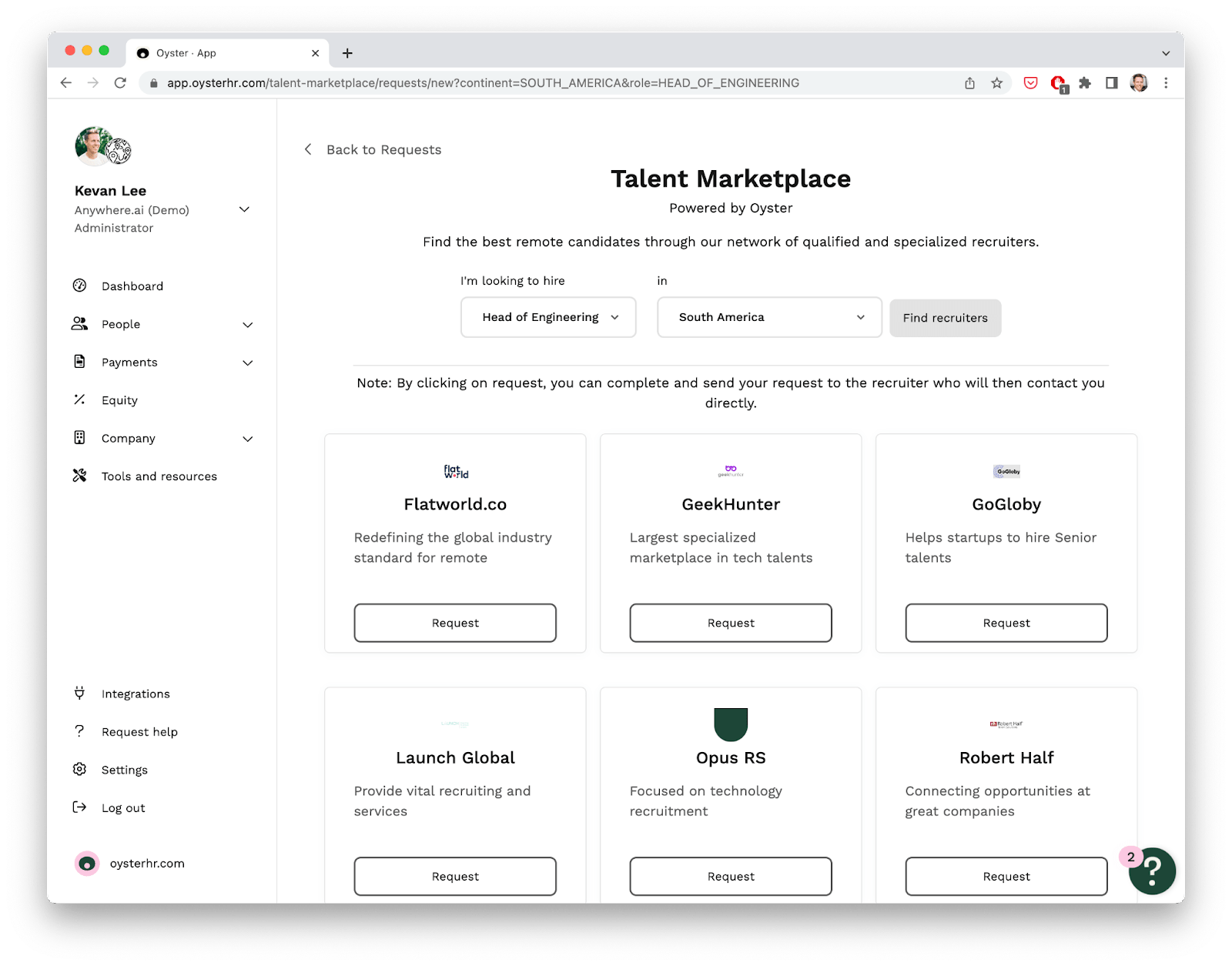
Oyster’s interface includes a talent marketplace.
You’ll also get a perk that isn’t guaranteed with every EOR: intellectual property (IP) rights protections. This means that Oyster will handle the international paperwork required to protect ideas and concepts created or otherwise owned by your business. This can be particularly important in specific industries including manufacturing, semiconductors, and pharmaceuticals. Oyster, along with Remofirst, Deel, and Remote, is one of the top EOR providers that bundles IP rights protection into its basic EOR package.
Oyster’s Pricing
Oyster EOR starts at $499 per employee, per month when billed annually ($599 per employee, per month if billed monthly). This includes global payroll, expense management, allowances, bonuses, local benefits packages, and IP rights protections. Contractors start at $29 per employee, per month, which includes invoicing and payments as well as hiring with fast contracts.
These starting costs are average for the industry, but might be a little misleading: You’ll likely need to pay $699 per employee per month, since this is the rate that most countries that Oyster covers start at. The $499 price point is the lowest you might pay for some countries, but only a handful (Brazil, Bulgaria, India, Poland, Romania, and Turkey) will be as low as $599 per employee per month, according to a review on August 2023.
One last detail to keep in mind: Oyster offers a discounted “Scale” pricing for companies with five or more EOR employees. The exact savings will increase with additional employees, so large companies can ultimately pay a lower per-employee cost. Again, getting a free quote is your best bet.

- Starts at: $400/employee/mo

- Contractors: $40/user/mo

- Country coverage: 50+

- Payroll: From $39/mo

- Insurance: From $20/mo

- Support: 24/5

Why we selected Multiplyer
EORs sometimes charge extra for insurance and payroll processing, but Multiplyer bundles them into its base charge for local hiring. While Oyster is best for contracting, Multiplyer is best for a company that wants a full package for hiring employees – including visa paperwork – without worrying about getting buried in extra charges.
Pros:
- Payroll and insurance are bundled with local compliance
- Supports visa paperwork
- Supports employee stock ownership plans
Cons:
- Reviewers cite slow customer service
- 24/5 support, not 24/7
- Limited training resources
Multiplier handles global payroll, payslips, and currency conversions, benefits, insurance, employee stock ownership plans, as well as 24/5 local support for HR and legal concerns. Multiplier also offers “instant” employment contracts to keep the process fast – even if it doesn’t claim to match the 90-second turnover rate offered by Rippling.
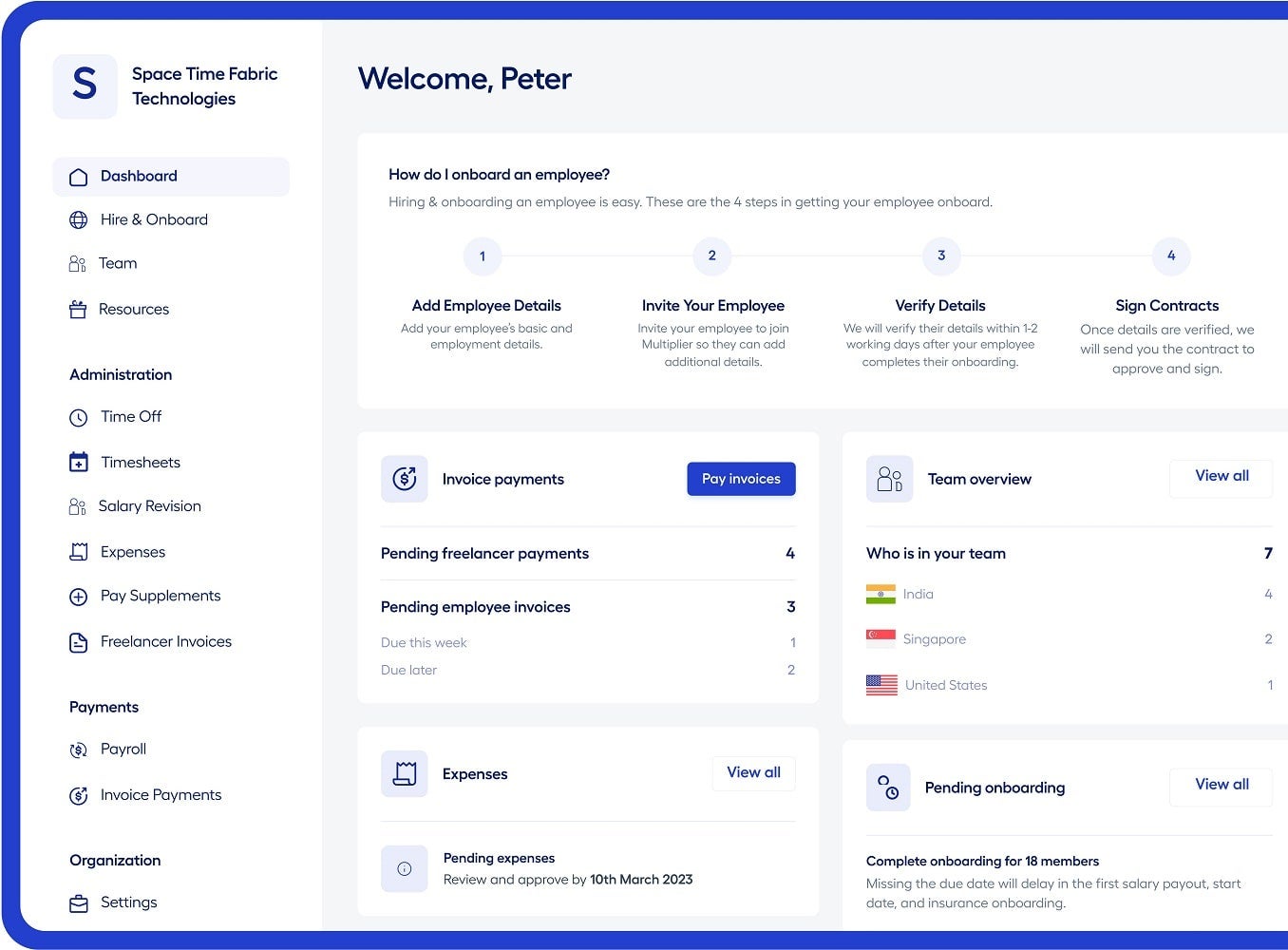
The Multiplier dashboard gives users a snapshot of a variety of different metrics or goals.
The $400 per employee, per month starting price is a good deal, given that Multiplier bundles local compliance with global payroll and insurance, two core business needs that some EOR vendors usually only offer at a higher price point. Plus, Multiplier throws in support for visa paperwork, which most other EOR vendors won’t offer (Oyster) or will charge extra for (Papaya, Remofirst).
Multiplier’s Pricing
Multiplier’s EOR pricing starts at $400 per employee, per month, which includes instant employment contracts, payroll, payments, payslips, benefits, insurance, and 24/5 local support. Some of these can also be paid for separately, including global payroll administration that starts from $39 per month, and employee insurance that starts at $20 per month.
Contractors can be acquired for a tenth of the cost for employees: $40 per contractor, per month. These prices are typical for the industry, although the exact price will vary depending on the services included.

- Starts at: $599/employee/mo

- Contractors: $29/user/mo

- Country coverage: 150+

- Payroll: From $39/mo

- HR Support: Included

- 30 day free trial: For contracting only

Why we selected Remote
Remote stands out for great customer support feedback: Customers love the help they receive when dealing with hiccups or failures. The support hours are only 24/5, but the quality (along with the volume of countries Remote operates in) helps make Remote the best EOR for companies that plan to continue scaling for a long time.
Pros:
- Impressive country coverage
- Reviewers note strong customer support
- Streamlined interface
Cons:
- Cost is above average
- 24/5 support, not 24/7
- Free trial is only for contractors
Remote’s tools for tackling paperwork and red tape around the globe include legal compliance management, IP management, and payments to third parties such as tax authorities and insurance providers. With Remote, you’ll get benefits administration in over 150 countries, with all legal responsibilities delegated to Remote, giving you necessary peace of mind that all of your bases are covered.
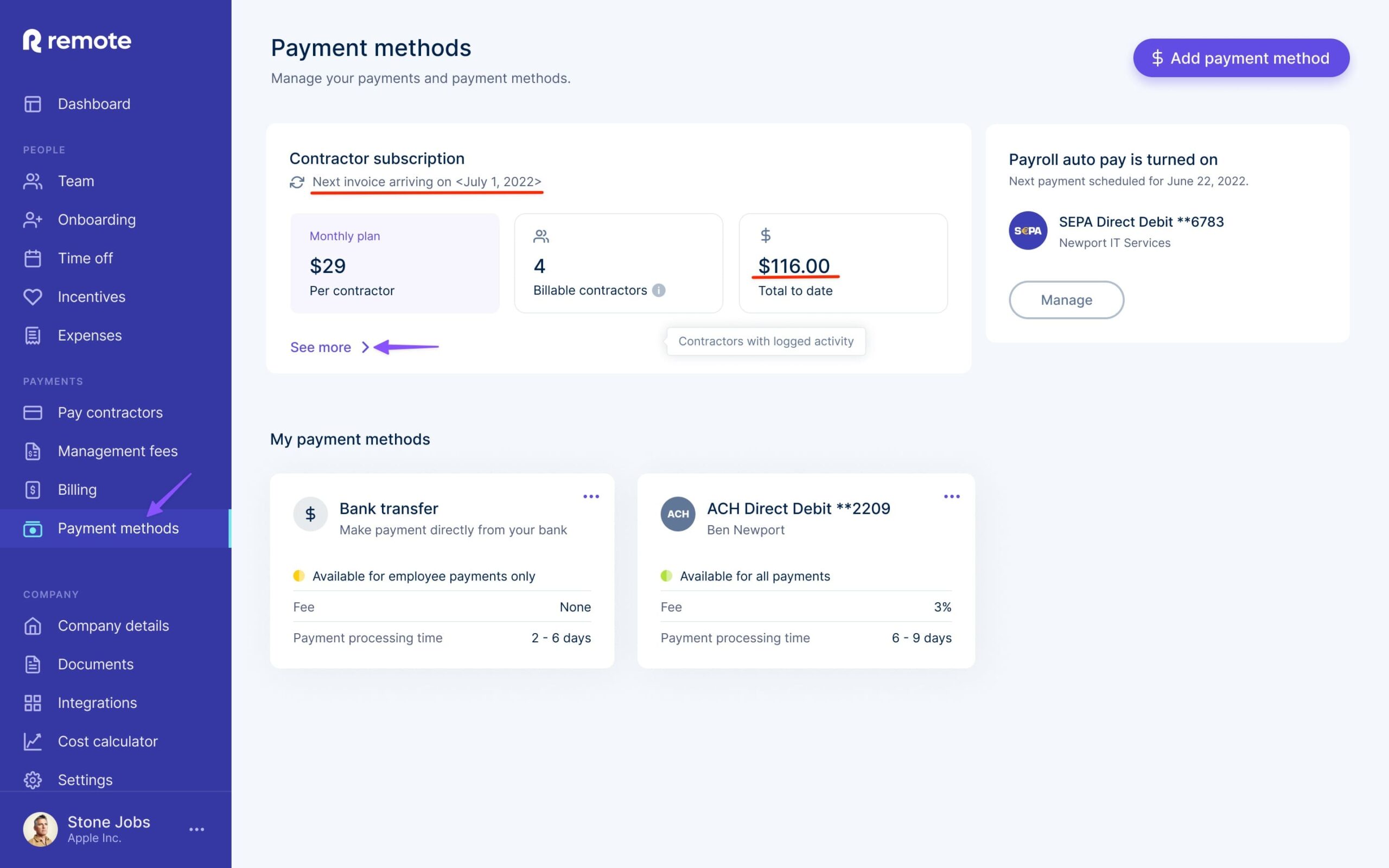
Contractor payment methods can be set up within the Remote software interface.
Remote’s live support hours are 24/5, matching many EOR vendors, though not reaching the 24/7 hours that Remofirst and Deel provide.
Remote’s Pricing
At $599 per employee, per month, Remote costs more than the average EOR. However, Remote’s main appeal is the amount of functionality that this $599 starting price will net you. The overall package includes several benefits that other EORs in this guide charge extra for. You’ll get locally based human resources support and country-specific benefits packages, as well as intellectual property rights protections (an uncommon feature that is also offered by Oyster, Deel, and Remofirst). If these tools are key to your business, Remote is worth the cost.
Contractors start at $29 per contractor, per month, which is the average for the industry.
How Did We Compare the Best Employer of Record Services?
The Tech.co research team compared seven different EOR vendors based on the endorsements and market data available to the public.
We looked for three main criteria: all features that are relevant to companies in need of EOR services, every design and support element that would make the process quick and simple, and all price factors that might impact a final decision, from starting costs to additional add-on prices.
Buying Guide: How to Choose an EOR Company
The best Employer of Record doesn’t exist in a vacuum. The best one for you is one that suits your unique business needs. Depending on how well their tools and support fit what you’re looking for, any one of the above EORs might be the right one for you. Here are the key areas to consider when picking out the EOR for your business.
What countries do you need to operate in?
What countries is your company operating in currently, and what markets would make sense for it to expand into in the future? Businesses operating in North America might be more likely to expand into South America, Europe, both, or in another continent altogether.
Many quality EORs operate across 150 or more countries, including our two top picks, Papaya and Remofirst. This breadth of support for your business expansion is likely to cover all the major markets your company might expand into for decades down the road. However, if you’re sure of which countries are relevant to your needs, you may also be comfortable opting for an EOR with support for fewer countries as well.
What features do you need to offer your employees?
After countries, the next most important factor for picking an EOR are the employee benefits that it offers. This might include common needs like taxes, insurance, and ability to process overtime or sick day payment. It might also cover less typical benefits, like timesheets, complex expensing, and intellectual property rights protections.
Count up all the benefits you currently offer, tack on any extras you may be likely to need down the road, and see which EORs offer them all. Once you’ve settled on an EOR, you’ll be limited to what they can offer. If your future employee retention plans require a benefit your EOR doesn’t have, you’ll be out of luck.
How far and fast will your company scale up?
The right EOR for you will be able to scale up as quickly as your company. This means the company needs to support all the locations and benefits that are stretch goals for your business growth. However, it also means the software should be easy to understand and navigate for managers and employees alike.
How secure is the EOR?
There’s no need to ask how secure your business needs to be: The answer should always be “as secure as possible.” Typical metrics for assessing online security of a business software might include checking its security certifications or its Service Organization Controls (SOC) audits, which detail a business’s financial and data management practices.
Verdict: Choosing an EOR Service Company
We recommend Papaya‘s Employer of Record service for any business that’s expanding into a new country. It can handle compliance and payroll across more than 160 countries, it’s easy to use, and it goes the extra mile with perks like visa aid and equity management.
Many other great EOR vendors will serve you well, but its Remofirst that offers the lowest starting cost for employees and contractors, while Deel has a particularly easy interface and stellar 24/7 support.
In the end, your best approach is to contact the best EOR services that meet your needs. Your specific business needs will determine the exact quote that each service will ultimately offer.
EOR Company FAQs
The difference between outsourcing and EOR is that a third-party client company using an EOR retains much more control over day-to-day activity. An EOR will only handle payroll and taxes, human resources, and compliance, while an outsourcing company fully supervises its employees as well.
If you click on, sign up to a service through, or make a purchase through the links on our site, or use our quotes tool to receive custom pricing for your business needs, we may earn a referral fee from the supplier(s) of the technology you’re interested in. This helps Tech.co to provide free information and reviews, and carries no additional cost to you. Most importantly, it doesn’t affect our editorial impartiality. Ratings and rankings on Tech.co cannot be bought. Our reviews are based on objective research analysis. Rare exceptions to this will be marked clearly as a ‘sponsored’ table column, or explained by a full advertising disclosure on the page, in place of this one. Click to return to top of page







